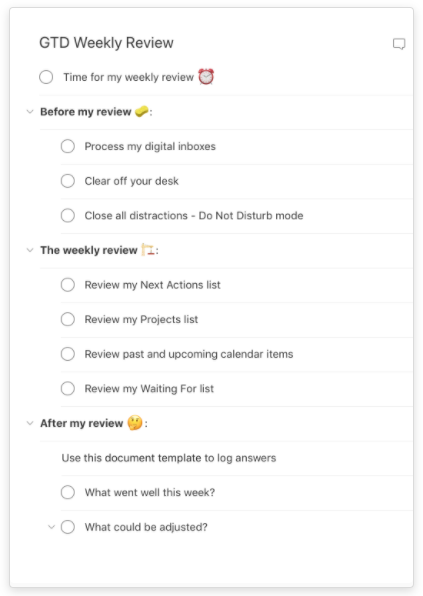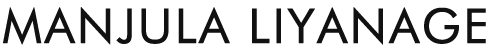If you want to get things done without getting overwhelmed, you need to have systems in place.
1. Manage your tasks
You should have some type of task management system. Be it a bullet journal or a simple to-do-list – you must have one.
I use todoist.com for managing my tasks.
Trust the system – add every task that you have into your task management system. Don’t scatter your tasks in different places. Don’t put some tasks on a sticky note and some of them in your system
Avoid entropy – It is a measure of chaos that either stays the same or increases over time.
If you don’t maintain your system, it will become chaos after some time. You have to keep it tidy.
Create a mini-list – don’t create a very long task list that will eventually overwhelm you. Keep it short, have 3-5 tasks a day.
Prioritize your tasks. You can use the 1-3-5 rule to prioritize your tasks.
The 1-3-5 rule is simple: to stay productive every day, you just need to commit to accomplishing 1 Major Task, 3 Medium Tasks, and 5 Small Tasks.
It should be easy – the more friction there is to create your tasks in the system, the less you wanted to do it. It should not be a complicated task to create and maintain the system.
You should have different sections in your system, so you can categorize and organize your tasks based on the category. For example, have projects for classes, office projects, personal work, family, professional, grocery lists, etc.
It’s better if you can have customizable views, so you should be able to see what’s coming up today, this week, this month, etc.
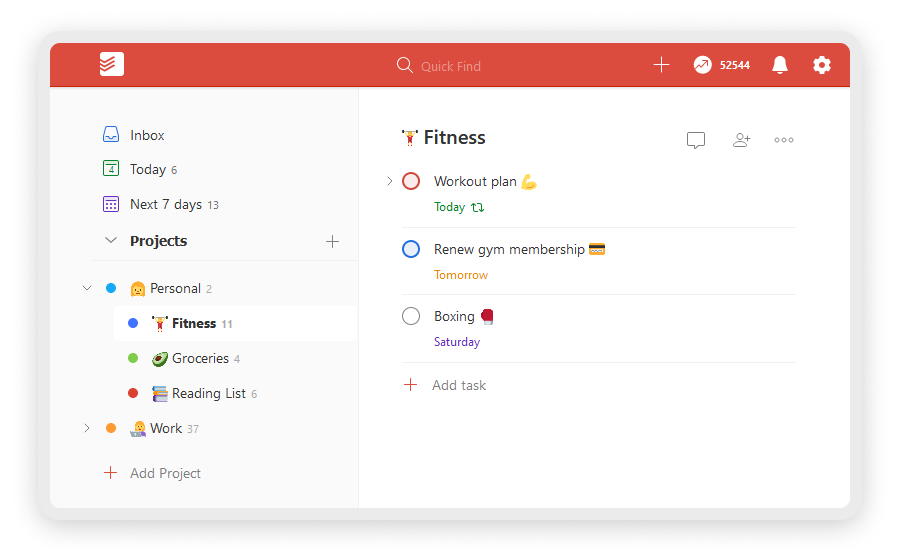
2. Set up your calendar
There are some overlaps between your calendar and the task management system. The main difference is that the task list says the tasks you have to do, and the calendar says when to do it and how much time you have to allocate for each.
Also, you can add other people to tasks and send invites and reminders.
Allocate long time stretches for the important and focused work and try to crunch brainless and admin type of work to short time slots.
You can have color codes to represent different types of activities in the calendar
Use multiple calendars with colors, so you can on and off these different types to filter. Also, this can be useful for things that you do occasionally like going for a hike or swim.
Use recurring event function.
Set reminders
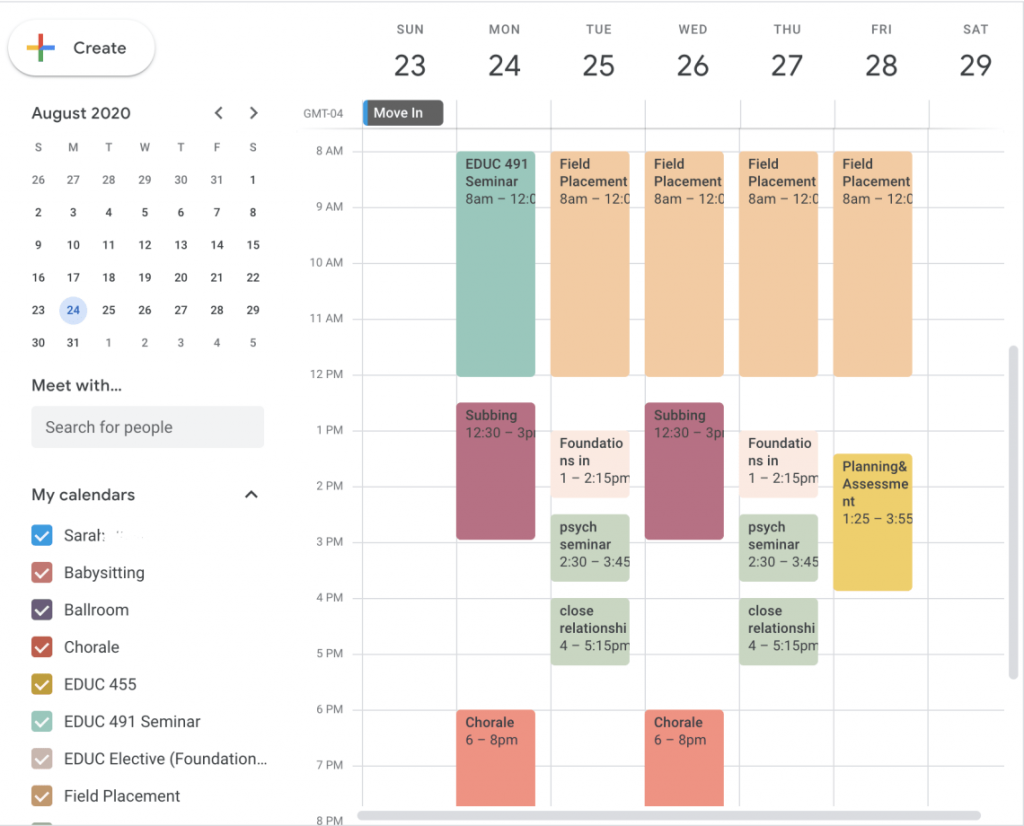
3. Note-taking system
“Your mind is for having ideas, not holding them.” – David Allen
You need to have a system to keep your notes organized so you can find them easily in the future.
Similar to your tasks management system, entering notes should be easier. So, the friction should be minimal.
You can choose whatever note-taking technique suitable for you. Notion, Evernote, OneNote are some popular systems. Also, you can use a bullet journal for this.
I am using Evernote. But I am partly migrating to Notion because it gives the personal plan for free.
Create buckets for different areas of your life in your system such as projects, classes, business, ideas, etc.
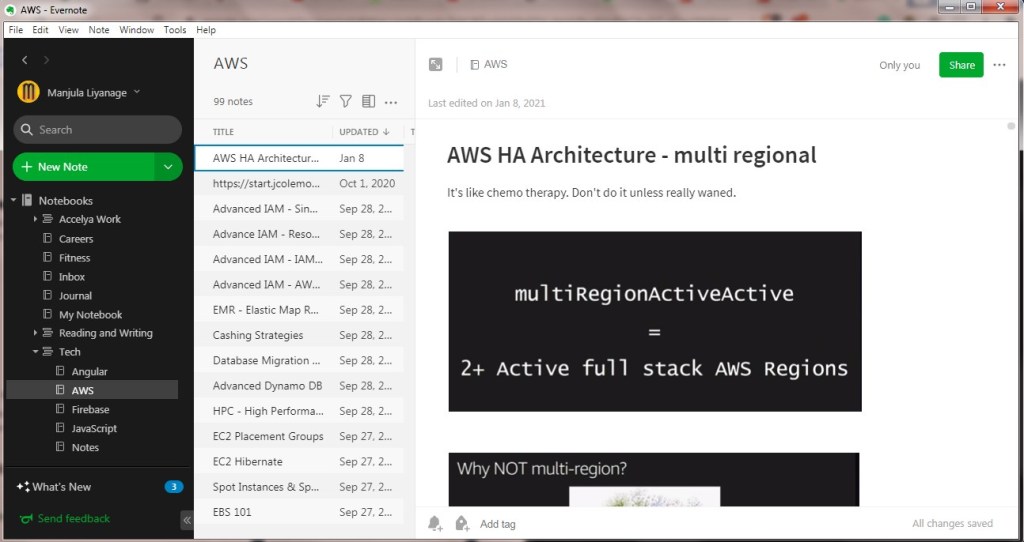
My Evernote set up
Think from a future point of view when you are giving titles. Think possible search terms you might be using to find this in the future. You can use general terms like “email”, “receipt”, or “taxes”
Have an inbox notebook
You can use this to add things on the go. This will reduce the friction of finding the correct place to add, titling, etc. Later on, you can organize and process these items in the inbox to the right notebooks and title them accordingly.
You can use templates for some specific notes. https://evernote.com/templates
Add a notebook for templates that you might want to use in the future. Then you can pick it from this copy to a new note without searching a template.
Create a blank version of recurring notes, such as meeting agendas, minutes of meetings, research doc, etc.
Remember, avoid fall into the entropy problem which we talked about in the first section.
4. Organize your digital files
Rule one, your files should be accessible from where ever you are.
Use a cloud storage system such as Dropbx or Google drive. This not only convenient but safe. You will never lose your files because your computer broke or your house burned down.
You can use cloud sync and cloud backup
Create a tree file organizing structure
Check this article describe this in detail
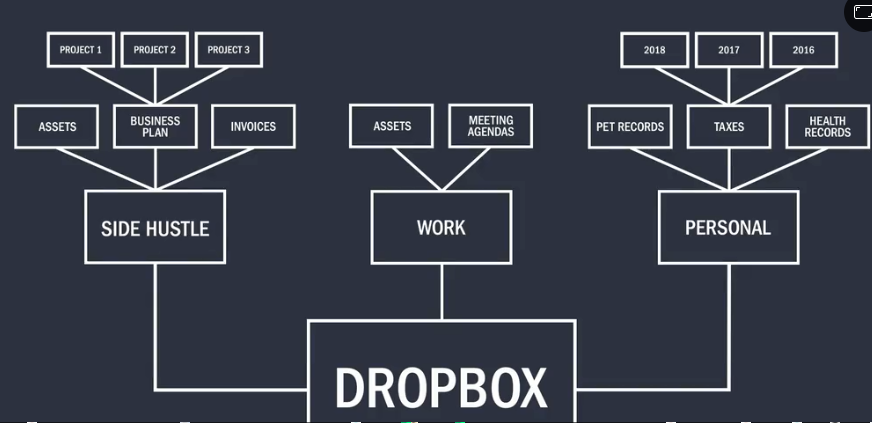
Start broad, then become more specific as you grow your file tree.
If you are working with a team, you can provide access based on the folder structure.
Use shortcuts and favorites to access frequently used folders
Also, think about having a secondary backup system. I’m using blackblaze.com as a secondary backup for my files.
5. Organize your physical files
Keep it lean.
Digitized whatever possible and minimize the paper content.
Use some file storage boxes and keep them labeled for easy access. Also, think about how safe they are if in case of fire or flood.
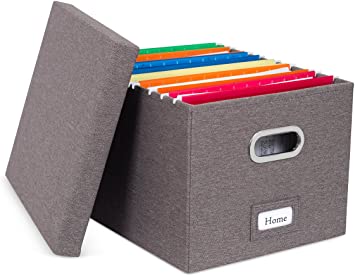
If you like to keep your notes in note cards or journals, you should take a look at the Ryan Holidays note card system.
6. Managing emails
The email should be easy and lean.
Don’t touch a message unless you intended to do something with it.
You can follow Inbox zero rule – Archive, delete and keep your inbox clean. Allocate time to process your emails.
Before replying to any email, anticipate what others might need or ask next, and then provide that information. This will cut unnecessary back and forth communication. For example, if some want to have a meeting, don’t just reply that you are free next week. Most probably they will ask which day in their next email. So, be specific and think ahead of time and provide all information in advance someone might need.
You can use Todoist for Chrome to add a task for emails.
Labeling your emails based on a category like receipts, subscriptions, family, etc.
Use filters.
7. Quick capture
You can use an inbox notebook to put things quickly and sort them out later.
This is to reduce the friction and make it easy to capture information and enter them into the system.
Use scanbot for scanning docs and you can integrate this with Evernote.
8. Schedule a review day
Give this time to sort things out from your inbox.
Organize notes and put things in the correct place. Checked off things that are completed. Mark things that are pending.
Clean up your files and folders from the system.
Remove any quick access that you don’t use anymore.
Check all your systems, tasks manager, note-taking system, email, digital and physical files. This will avoid entropy.
Do this once a week. Also, look for the coming week and plan.